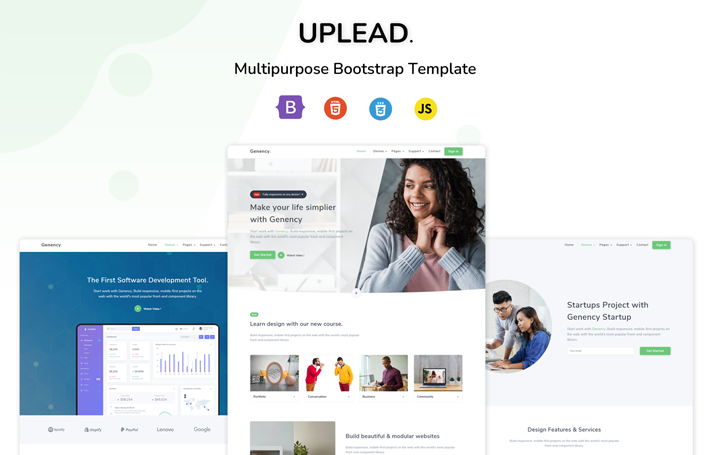What is The Admin Dashboard template?
Admin dashboard templates are pre-designed user interfaces that provide a comprehensive overview of data and operations in an administrative system. These templates are specifically developed to simplify the management and monitoring tasks for website administrators, app developers, and other professionals handling complex systems. They offer a range of features and functionalities that streamline administrative processes, making them more efficient and user-friendly.
Benefits of Using Admin Dashboard Templates
Time and Cost Efficiency: Admin dashboard templates save valuable time and resources by eliminating the need to build an interface from scratch. They come with pre-built components and layouts that can be easily customized, allowing developers to focus on other important tasks.
User-Friendly Interface: Admin dashboard templates offer intuitive and user-friendly interfaces that make it easy for administrators to navigate and manage the system. These templates often include features like drag-and-drop functionality, responsive design, and clear visualizations, ensuring a seamless user experience.
Data Visualization and Reporting: Admin dashboard templates provide comprehensive data visualization and reporting tools. These tools help administrators analyze and interpret complex data sets, enabling them to make informed decisions and identify trends or patterns.
Scalability: As businesses grow, the administrative tasks become more complex. Admin dashboard template offer scalability, allowing administrators to add new features and functionalities without disrupting the existing system. This flexibility ensures that the template can adapt to the changing needs of the organization.
Types of Admin Dashboard Templates
Analytics Dashboard Templates: These templates are designed specifically for data analysis and reporting. They provide visual representations of key metrics and statistics, making it easier for administrators to monitor performance, track trends, and make data-driven decisions.
Project Management Dashboard Templates: These templates are ideal for managing projects, assigning tasks, and tracking progress. They offer features like task lists, milestone tracking, and collaboration tools, helping administrators stay organized and ensure project success.
E-commerce Dashboard Templates: E-commerce dashboard templates focus on sales and customer data. They provide insights into revenue, conversion rates, customer behavior, and inventory management, enabling administrators to optimize their online store’s performance.
The Essential Features of Admin Dashboard Templates
Clean and intuitive design: A well-designed admin dashboard template has a clean and intuitive interface. It should be easy to navigate, with clear labeling and a logical organization of elements. This ensures that administrators can quickly find the information they need.
Responsive and Mobile-Friendly: As administrators may access the dashboard from various devices, including smartphones and tablets, it is important for the template to be responsive and mobile-friendly. This allows administrators to manage the system on the go, enhancing their productivity.
Tips for Selecting the Right Admin Dashboard Template
Identify Your Requirements: Before selecting a template, determine your specific needs and requirements. Consider the type of system you are managing, the data you need to track, and the functionalities you require. This will help you choose a template that aligns with your goals.
Consider Customization Options: Look for admin dashboard templates that offer customization options. This allows you to tailor the template to your branding, layout preferences, and specific functionality requirements. Customization options may include color schemes, widget placement, and data visualization choices.
Read user reviews and ratings: Research and read reviews of different admin dashboard templates. This will give you insights into the experiences of other users and help you gauge the reliability, flexibility, and overall quality of the template.
Customization Options for Admin Dashboard Templates
Admin dashboard templates typically provide customization options to suit the unique needs of each user. Some common customization options include:
Branding: Customize the template’s color scheme, logo placement, and typography to align with your brand identity.
Widget Placement: Rearrange and configure widgets and components on the dashboard to prioritize the most important information and streamline your workflow.
Data Visualization: Customize the way data is displayed through charts, graphs, and other visual elements to improve data analysis and understanding.
Notifications and Alerts: Set up customized notifications and alerts to keep track of critical updates, system issues, or user activities.
In conclusion, admin dashboard templates are powerful tools that simplify administrative tasks and enhance productivity. By choosing the right template and customizing it to your needs, you can streamline your workflow, gain valuable insights, and efficiently manage your system. Pichforest admin dashboard templates are designed with a focus on usability, functionality, and visual appeal.